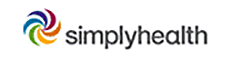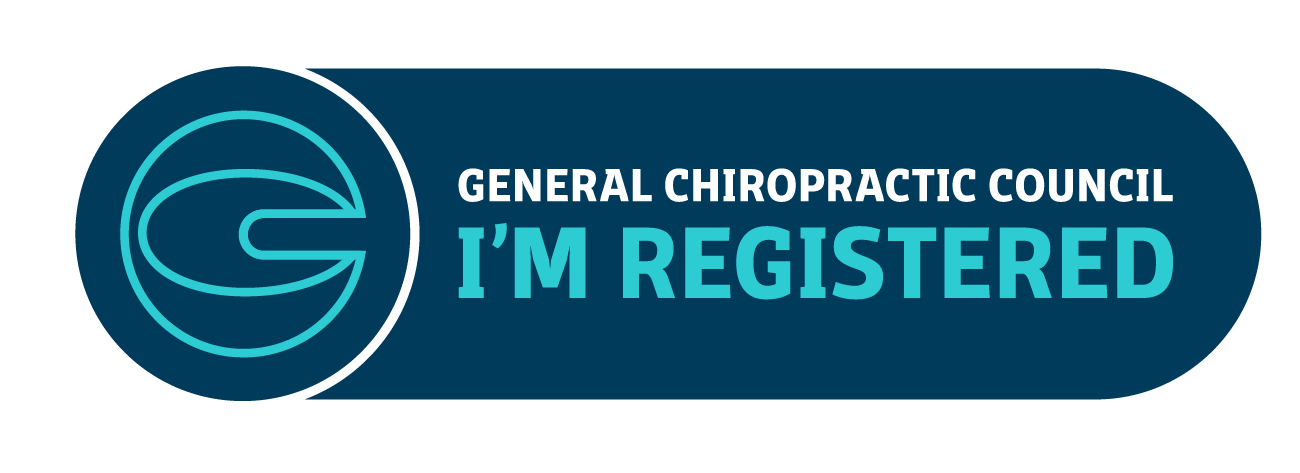Did you know that musculoskeletal conditions are the number one reason for prolonged absence from work with back, neck and muscle problems accounting for almost 31 million lost working days in 2013?¹ Surprisingly, with improved health and safety legislation offering greater protection for manual workers, office workers are suffering more work related injuries.
Did you know that musculoskeletal conditions are the number one reason for prolonged absence from work with back, neck and muscle problems accounting for almost 31 million lost working days in 2013?¹ Surprisingly, with improved health and safety legislation offering greater protection for manual workers, office workers are suffering more work related injuries.
Call your Winchester Chiropractor Max Atkinson on 01962 861188 today for an assessment appointment if you feel that back and/or neck pain is a problem for you because of your office job. In the meantime, he has compiled a four-point checklist to enable you to check the ergonomics of your workstation.
Four Point Plan For A Better Workstation
1. The Chair
The height of your chair should allow both feet to rest flat on the floor with your knees level with, or slightly lower than your hips. Footrests are available to facilitate this.
Your chair should be adjustable to allow the correct sitting position with a slightly reclined back at an angle of 10°-20° degrees from the vertical (upright) position.
Lumbar support is vital but your upper back also needs support. If your chair does not have adjustable support in these areas, cushioned pads and inflatable pillows that support your back in the correct position are available.
Armrests are only useful if they are adjustable so that your shoulders are relaxed when resting your elbows on them. If not, or they are in the way, have them removed from your chair.
2. The Keyboard
Sit as close as possible to your keyboard and have it positioned centrally in front of you. For document typing and general keyboard work, most people use the alphanumeric section of the keyboard – but for inputting spreadsheet data, the numeric keypad on the right is used more so you may need to adjust the keyboard position according to the work you are doing.
Your shoulders should be relaxed and your wrists and hands, straight, for the ideal typing position. Laptop keyboards are not as adjustable for angle as desktop keyboards, but in some cases, a palm rest can be helpful for maintaining the optimum, straight wrist position.
The keyboard ‘mouse’ should be as close as possible to the keyboard. Mouse pads with an inclined surface or wrist support can also be useful in reducing strain on the wrist, elbow and shoulder.
3. The Monitor
The monitor should be directly in front of you, at least arm’s length away. The top should be approximately 5-8 cm above eye level when seated at your desk. If you wear bifocal or varifocal lenses, you may need to lower the height of your monitor slightly for the optimum reading level.
Position the screen to reduce glare, adjust screen brightness and office lighting accordingly. Anti-glare filters for the screen are also available.
If you refer to printed documents while typing, use a document holder to position these between monitor and keyboard or adjacent to the monitor of your laptop.
4. The Telephone
Whether you are using a mobile, or a desk phone, place it within easy reach on your desk, docking stations or cradles are useful for mobile phones. Never cradle the phone between shoulder and ear to leave hands free for typing! Use a headset or put the call on speaker if necessary.
Incorrect Ergonomics and Posture
Incorrect workplace ergonomics can have a big, negative impact on posture, giving rise to all sorts of musculoskeletal problems affecting the back, neck, shoulders, arms and wrists as well as causing headaches.
Following the above tips to improve the ergonomics of your workplace will naturally help your posture. Having the back of the seat slightly reclined will help to avoid slouching. Keeping elbows close to the body and wrists straight when typing with the keyboard mouse close to you will help to prevent pain developing.
Sitting for long periods is a prime contributor to back problems, so stand up from your chair and move around for a moment regularly during the day. This will help keep your neck, shoulders and back relaxed and prevent the tension in these areas that can lead to all sorts of problems.
Remember that the holistic care from your Winchester Chiropractor is not only for when pain strikes. Regular, ‘wellness’ or ‘maintenance’ appointments can spot little problems before they become a major concern and help with postural and lifestyle advice too.
¹ Figures from the Office for National Statistics Labour Force Survey Feb 2014